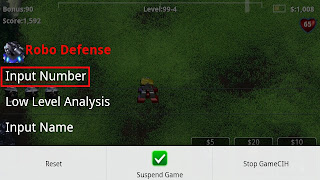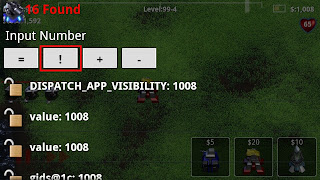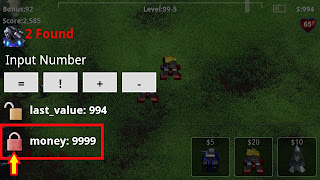How To Use Gamecih
Step 1: Download the GameCIH from Here
Step 2: Install GameCih And Open It And If Hot-Key shows DISABLED, simply click on DISABLED, then hit the key you want to use as the hot-key, as you can see i use my volume Up key
Step 3: Now that GameCIH is installed and ready to go, chose the game you want to mod. For this tutorial, I will be using "Robo Defense". I will be showing you 2 different things I change in this game. First, we will start with money as you are playing the game. Start the game, and as soon as it starts pause it take note of your current money, and hit your hot-key. Then select "Input Number"
Step 4: Input the current money, then hit OK. Note- (=) Search for all Unchanged Values, (!) Search for all Changed values, (+) Search for all Increased values, (-) Search for all Decreased values
Step 5:Hit the "money", than change the value to whatever you wish, than hit "Modify". For this, I just used 9999. Then hit the lock button, to keep the value locked, so you will now have infinite money.